

KNOW THE LATEST TRENDS AND WHAT IT STIMULATES US AND MOTIVATES

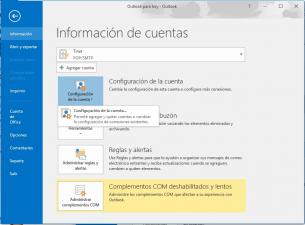
To do this, go to the menu option "File" and access the "Account Settings"
A list of configured accounts will appear. Then, choose those we want to change.
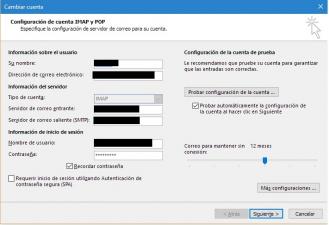
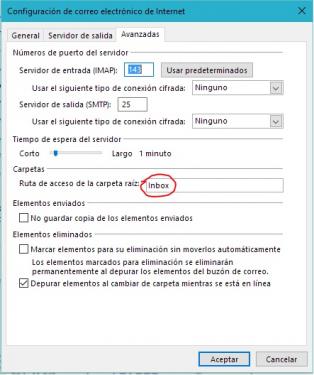
We will see a box that says "Root folder path." We write in the box the word "Inbox"
We click on "OK" button and the problem will be fixed.
We are at your disposal
Fields with an * are mandatory